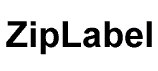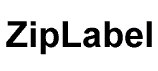DirectPad Pro requires the construction of a
parallel port interface to talk to your gamepads.
If you are careful and clip component leads you
will be able to fit the entire pad interface into
a DB-25 shell. If you don't know which end of
a soldering iron to hold, please get someone else
to build these interfaces for you. All of
these images are available in the DPADPR50.ZIP file. Construction
is very straightforward. Print out the schematic
image and cross off each connection as it is
made. Just make sure to double-check the
orientation of any diodes in the circuits. Before
plugging in your interface do a final check to
make sure that all wires are connected properly,
and that no bare leads or wires are touching
anything. I recommend using a plastic hood for
these interfaces, so there's even less chance of
short-circuiting things.
Here's how I have my interface
hood set up, using a slightly modified plastic
DB-25 hood:
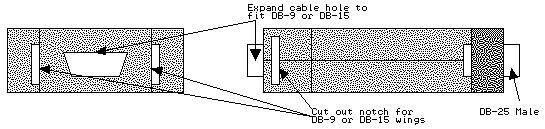
I recommend not cutting up your
joystick cables to make these interfaces.
Instead, use the appropriate female or male
connector so that you can connect any
compatible joystick to the one interface. It is
very easy to find the HD-15 and DB-9 connectors
necessary for the Jaguar and Atari interfaces,
but finding SNES connectors are probably
impossible. For the SNES interface I recommend
purchasing a SNES joypad extension cable and
cutting off one end to wire directly to the
schematic.
|