After several questions from people asking how exactly to use the Hagstrom keyboard encoders, I asked for help from those who had done it. I received several responses, which I really appreciate. The easiest explanation came from the folks at Arcade Solutions. Here is their write-up with my editing for appearance:
![]()
![]() Programming
- Matrix vs. Direct mode
Programming
- Matrix vs. Direct mode
![]() Appearance
Appearance
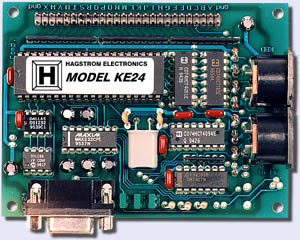 |
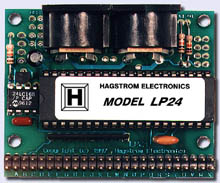 |
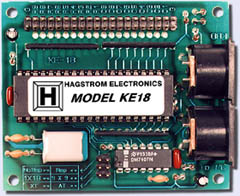 |
| The KE-24 encoder. Keyboard passthrough connectors. 9 pin serial interface for programming. | The LP-24 encoder. Keyboard passthrough connectors. Programming through keyboard connectors. | The KE-18 encoder. Keyboard passthrough connectors. Non-programmable. |
| The KE-24 encoder | The LP-24 encoder | The KE-18 encoder |
![]() Physically Connecting
Physically Connecting
They KE 24 has contacts labled A through X as well as 2 ground contacts. These can be wired direct for a total of 24 controls or in a 12X12 matrix mode for a total of 144 controls.
The LP24 has a ground but it is used for troubleshooting. Consequently, you have to use one of the A through X contacts as a ground in direct mode giving you 23 direct controls instead of 24. In matrix mode, you still have a 12X12 matrix, 144 controls.
The contacts are spaced like the edge connectors in your computer that hook up your hard drives or floppy drives....
Since the LP24 has only one ground conncetor you can hook up a SCSI 25 pin single row or a 50 pin double row SCSI cable to easily hook up your controls.
The KE24 has the extra ground pins so to hook up the SCSI cable you will either bend one set of pins out of the way or cut them off entirely...(only one set of ground pins are necessary.
The KE24 also has a RS-232 port that the LP 24 lacks ... it is also an extra $20
![]() Programming - Matrix vs. Direct Mode
Programming - Matrix vs. Direct Mode
Programming the encoder is also very easy. You boot up in dos mode and load the included program. You will have a menu to select what you want each of the controls to do -- for example in direct mode, connecting (hereafter referred to as shorting) contact A to one of the ground pins will be ESC. Shorting B to ground will be ENTER. Etc.
The difference between direct and matrix is that in direct mode each letter (contact point) can be shorted to ground and that is it. In the case of the LP24 direct mode is sort of like matrix but acts like direct. That is, instead of shorting to ground you would say, short contacts A through W to contact X. X in this case is acting like a ground.
In matrix mode you assign each letter as a row or column. For example let's say A through L are rows and M through X are columns. Shorting a column to a row gives you a control. So in this example you have 12 rows and 12 colums for a 12X12 matrix or 144 controls. You can short the letter A to any column (M through X) for 12 controls. That is, AM = control 1, AN = control 2, AO = control 3, etc. You can short the letter B to any column for 12 more controls...and so on.
![]() Ghosting Considerations
Ghosting Considerations
When you use matrix mode
you still need to be aware of ghosting. This can be solved with the
use of diodes. The picture below is an example of using diodes to
prevent "ghosting" in a matrix scanning application. Click the picture
for a full sized legible view. This method works well, provided the
cathodes are connected to the pins that are "sinking" current while scanning.
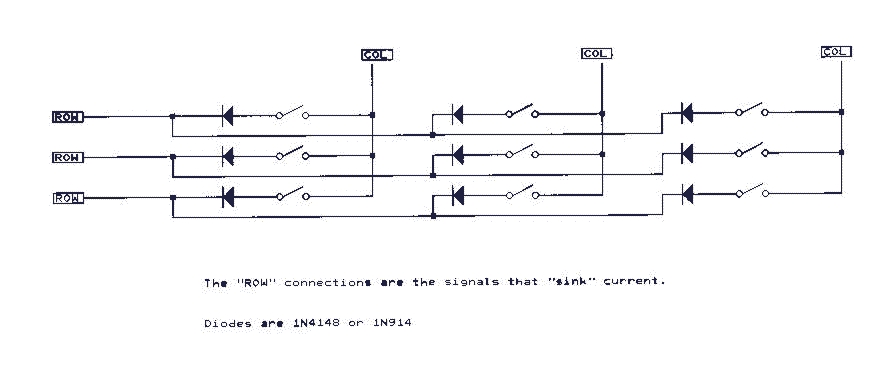
--- Arcade
Solutions (Thanks guys! --- saint)